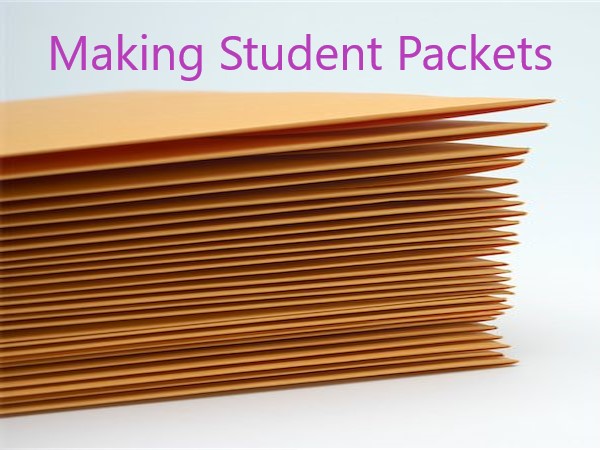
Below are step-by-step instructions for English level 1-3 faculty who want to mail packets to their students.
Update/correct student mailing addresses
- At the very start, confirm mailing addresses with your students and send any updates/corrections to Amber. We plan to provide you with pre-printed mailing labels, but we can only do that if we have everyone's correct addresses.
Plan seven days in advance: an overview
- Pick the day you want students to receive their packets.
- Give the post office 3 days to deliver.
- Give the mailroom 1 day to stamp and process your packets.
- Give yourself 1 day to make copies. (Maybe more?)
- Give the campus 2 days notice to give you permission to come to campus.
- Don't count weekends and keep reading for details.
Let the campus know, let Amber know, let Phyllis know
- Request permission to go to campus (opens in a new tab) at least two business days in advance. You will receive an email from the campus admin services approving your visit. Do not come to campus unless you receive that approval. As mentioned, Amber (or someone from the office) will also be requesting this permission in case they need to be there to assist you.
- If you haven't already, watch the safety training for employees (opens in a new tab). This is required for you to request a campus visit.
- Email Amber to let her know your plans at least two business days in advance. Amber or someone else from the admin support team will arrange to either be on campus to support you or to have permission to come to campus in case you need help. Amber will also make sure you have pre-printed mailing labels as well as enough paper, envelopes, etc. She also needs two days notice so she can request permission to visit campus.
- Email Phyllis Gorton in the mail room to let her know when you're planning to drop off packets. The mailroom is generally open from 8:00 am to 4:30, but not always. Packets delivered to the mailroom generally go out the next business day.
Arriving on campus
- Complete the Employee Access form (opens in a new tab) before you leave home. While the earlier form grants you permission to come to campus, this form asks about the specific times and places you plan to visit. That way the college can contact you if there's a COVID 19 case on campus where you might have some risk of having been exposed. You'll fill the form out again when you leave.
- Check in at either the North or South parking lots. An attendant will confirm that you completed the access form and provide you with a sticker to indicate that you checked in. I like this part, because they hand you your sticker using a pair of kitchen tongs, and for some reason I find that funny.
- If the building is locked, call Campus Safety at 206-934-0911. If the nursing program (or others) are holding classes or using the building, it may be open. If it is locked, make sure security lets you into the building and the BTS office, if you don't already have a key to the office.
Making your packets
- Find labels, envelopes, and copy paper in the first cubicle nearest the door to the BTS lobby. The space is labeled #10. There are two different sizes of envelope.
- You can use your workstation as needed. Part-time faculty workstations are along the interior wall (not the windows), stations #11-17, and they are shared.
- Use your old SID number for the copy machine. The copiers will not recognize your ctcLink Empl ID.
- Submit a ticket to IT for toner or other copier issues (except paper). You can also access the IT chat room (opens in a new tab) during business hours.
- Stuff, label, and seal the envelopes. Be sure to include return labels with the college's address. Hand-write addresses neatly for any last-minute address changes. When you hand-write the address, please also write your last name in the lower left corner of the envelope.
- Please leave the work area tidy for the next person.
Take your packets to the mailroom
- Take the packets to the mailroom located in the Multi-Purpose Building. It's labeled MPB on this campus map (opens in a new tab). From the clock tower, it's sort of "behind" the Brockey Center.
- If the MPB entrance is locked, call campus security (206-934-0911) and explain that you need to leave your outgoing packets in the building, outside the interior mailroom door. Again, be sure to coordinate with Phyllis by email or calling 206-934-5322.
- Mailroom staff will weigh, post, and mail the packets.
Go home
- Before you leave or when you get home, complete the Employee Access form (opens in a new tab) a second time. This time, you will confirm the times and places of your actual visit, providing any updates such as if you visited a building you didn't expect to go to or if you left earlier or later than you planned. Again, all this helps with contact tracing in the event of a positive COVID-19 case.
And you're done!